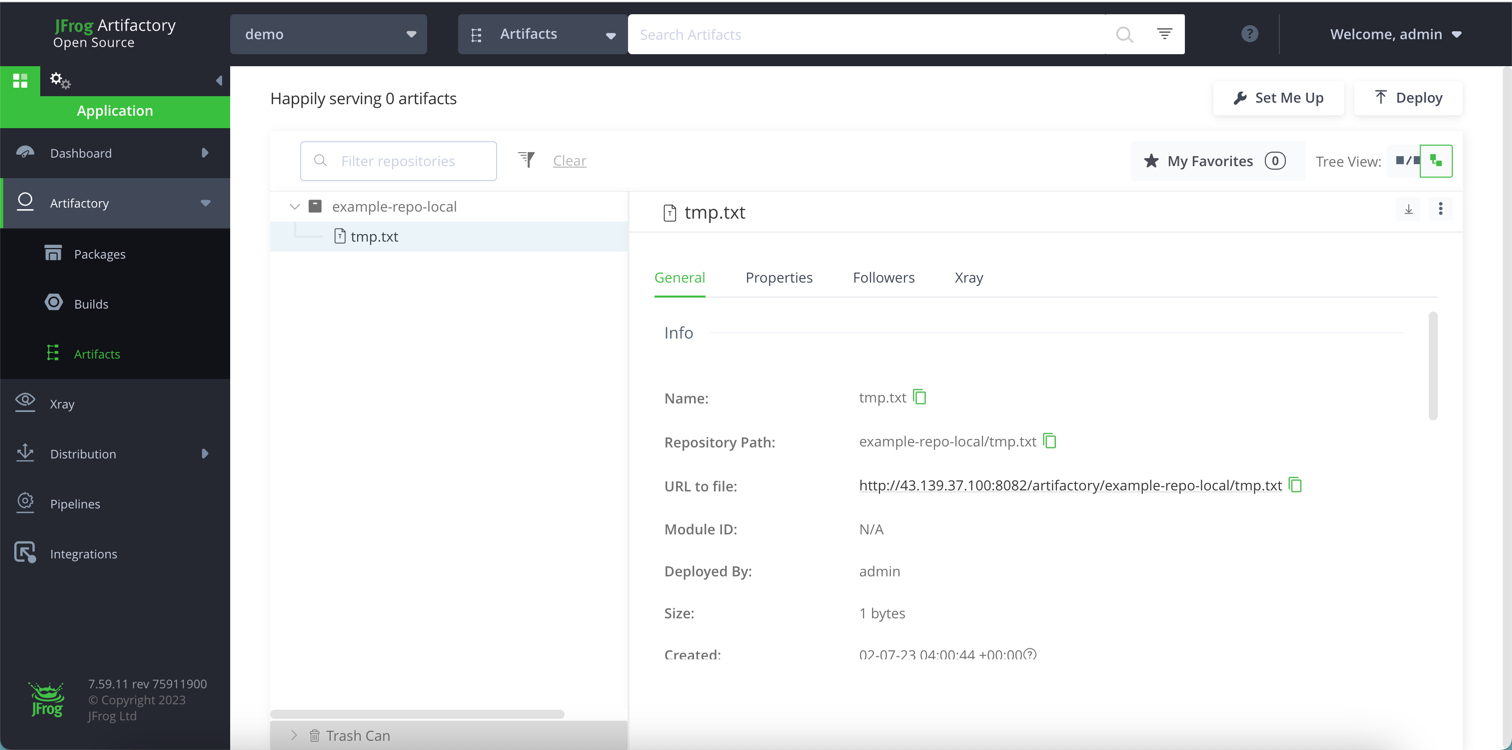CICD_Tool
[TOC]
CICD_Tool
By:weimenghua
Date:2023.10.17
Description:
1. GiteeGo
镜像构建
- 仓库地址:docker.io 或者 docker.io/wwweeeiii
- 仓库用户名:wwweeeiii
- 仓库密码:**
- 镜像 Tag:
- 仓库地址没有拼接用户名:wwweeeiii/images_demo:v1.${GITEE_PIPELINE_BUILD_NUMBER}
- 仓库地址拼接用户名:images_demo:v1.${GITEE_PIPELINE_BUILD_NUMBER}
- Dockerfile 路径:./Dockerfile

登录 Hub
docker login -uwwweeeiii -ppassword docker.io
Dockerfile 例子
FROM alpine:latest
RUN bash -c 'ls -l'
ARG TEST1=aaa
ARG TEST2=bbb
RUN echo "TEST1=${TEST1}"
RUN echo "TEST2=${TEST2}"
K8S 部署
前提:快速安装 k3s 用于验证
curl -sfL https://get.k3s.io | sh -
- 添加 KubeConfig:cat ~/.kube/config
- 命名空间:自定义,默认 default
- YAML 路径:./deployment.yaml 或者 ./nginx-deployment/deployment.yaml
- 勾选使用Replace模式 / 有时候会出现错误,需要去掉勾选(原因未知)
- 勾选跳过 TLS 校验

deployment.yaml 例子
apiVersion: apps/v1
kind: Deployment
metadata:
name: nginx-deployment
labels:
app: nginx
spec:
replicas: 3
selector:
matchLabels:
app: nginx
template:
metadata:
labels:
app: nginx
spec:
containers:
- name: nginx
image: nginx:1.14.2
ports:
- containerPort: 80
Helm Chart部署
- 命名空间:自定义,默认 default
- 应用名:自定义,例如 nginx
- Chart 文件目录:./nginx
- 指定values.yaml:./nginx/values.yaml

2. ZadigX
参考资料
Zadig 官网
Zadig 帮助文档
helm repo add koderover-chart https://koderover.tencentcloudcr.com/chartrepo/chart \
&& helm repo update \
&& helm upgrade --install --create-namespace -n my-space --set global.extensions.extAuth.extauthzServerRef.namespace=my-space --set endpoint.type=IP --set endpoint.IP=127.0.0.1 --set gloo.gatewayProxies.gatewayProxy.service.type=NodePort --set gloo.gatewayProxies.gatewayProxy.service.httpNodePort=30000 --set dex.fullnameOverride=zadig-my-space-dex --set dex.config.issuer=http://zadig-my-space-dex:5556/dex --set "dex.config.staticClients[0].redirectURIs[0]=http://127.0.0.1:30000/api/v1/callback,dex.config.staticClients[0].id=zadig,dex.config.staticClients[0].name=zadig,dex.config.staticClients[0].secret=ZXhhbXBsZS1hcHAtc2VjcmV0" --set init.adminPassword=Zadig123 --set init.adminEmail=1425615649@qq.com --set mysql.persistence.pv=true --set tags.mysql=true --set mysql.persistence.size=20Gi --set mongodb.persistence.pv=true --set connections.mongodb.db=zadig --set tags.mongodb=true --set mongodb.persistence.size=20Gi --set minio.persistence.pv=true --set tags.minio=true --set minio.persistence.size=20Gi zadigx-my-space koderover-chart/zadigx
查看日志
kubectl logs -f aslan-7475f675bf-6vfmr -c aslan -n my-space

3. TeamCity
注:未实践成功
TeamCity 下载
TeamCity 教程
docker run --name teamcity-server-instance \
-v <path to data directory>:/data/teamcity_server/datadir \
-v <path to logs directory>:/opt/teamcity/logs \
-p <port on host>:8111 \
jetbrains/teamcity-server
4. Buddy
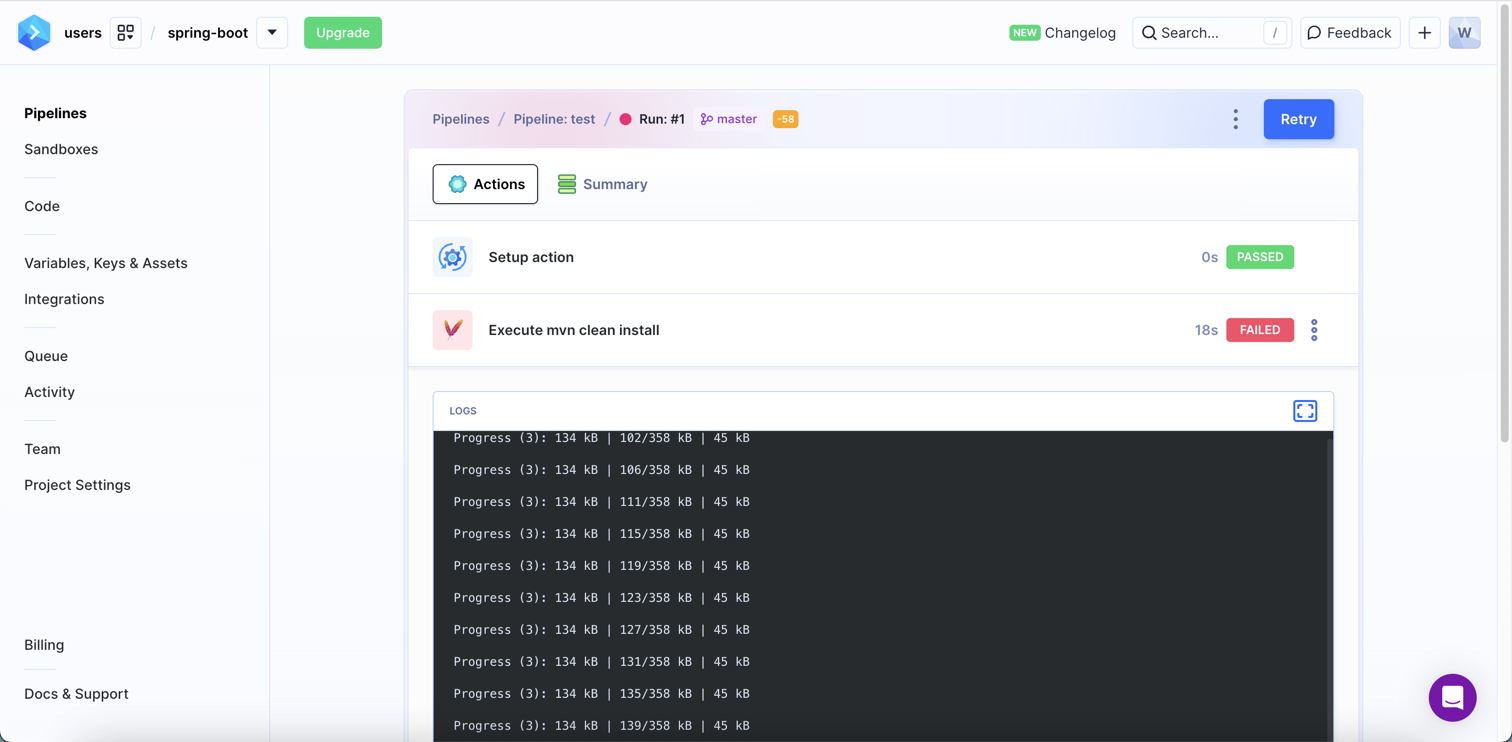
5. Tekon
kubectl apply -f https://storage.googleapis.com/tekton-releases/operator/latest/release.yaml
6. Argo
Argo CD 是一个为 Kubernetes 而生的,遵循声明式 GitOps 理念的持续部署(CD)工具。Argo CD 可在 Git 存储库更改时自动同步和部署应用程序。
选择版本:https://github.com/argoproj/argo-workflows/releases
kubectl create namespace argo
kubectl apply -n argo -f https://github.com/argoproj/argo-workflows/releases/download/v<<ARGO_WORKFLOWS_VERSION>>/quick-start-minimal.yaml
kubectl apply -n argo -f https://github.com/argoproj/argo-workflows/releases/download/v3.5.5/quick-start-minimal.yaml
查看部署情况
kubectl -n argo get pod
通过 Service argocd-server 来访问可视化界面
kubectl -n argo get svc
kubectl port-forward svc/argocd-server -n argo 8080:443
获取密码
kubectl -n argo get secret argocd-initial-admin-secret -o jsonpath="{.data.password}" | base64 -d; echo
修改密码
argo account update-password --account admin --current-password xxxx --new-password xxxx
kubectl apply -f argo_example.yml
7. 阿里云效
阿里云效流水线接入智能排查助手
8. 制品 Repo
8.1. 制品库简介
什么是制品库 制品库用以管理源代码编译后的构建产物,支持Docker、Maven、Helm、npm、PyPI 包等常见制品库类型。 制品库可以跟源代码协同进行版本化控制,可以与本地各构建工具和云上的持续集成、持续部署无缝结合,并支持漏洞扫描等特性,是一种企业处理软件开发过程中产生的所有包类型的标准化方式。
8.2. Jfrog
2.1 Jfrog 搭建
参考资料 Jfrog 官网 Jfrog 搭建教程
运行容器
docker volume create --name artifactory_data
docker run -d --name artifactory -p 8081:8081 -p 8082:8082 -v artifactory_data:/var/opt/jfrog/artifactory docker.bintray.io/jfrog/artifactory-oss:latest
访问地址 原:admin/password 新:admin/Admin123
http://127.0.0.1:8082
2.2 Jfrog 使用
上传
通用格式
curl -T <filename> http://admin:password@服务地址+仓库路径+文件名
范例
curl -T tmp.txt "http://admin:Admin123@127.0.0.1:8082/artifactory/example-repo-local/tmp.txt"
下载
通用格式
http://admin:password@服务地址+仓库路径+文件名
范例:
http://admin:Admin123@ip:8082/artifactory/tom-data1/example-repo-local/tmp.txt